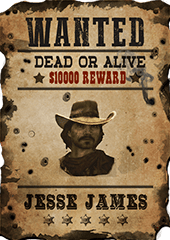How to file your leave of absence correctly
If you’re planning to be away from the roleplay for an extended period (3 days or more), you’ll need to file a Leave of Absence (LoA) or Reserves request. For absences shorter than that, simply notify your commanding officer.
Taking the time to file an LoA ensures that your account remains active and prevents it from being suspended due to inactivity. Here’s a simple guide to help you get it done.
Create a new topic within the LoA board with the following title format:[/b]
Character's Name [Dates you will be on leave]
For example:
Chris Vance [March 12th - 20th, 1923]
Select and copy the code below, and paste it into your LoA topic.[/b]
Code: Select all
[u]Character(s) affected[/u]:
[u]Ranch or Family Estate(s) affected[/u]:
[u]Period of time absent[/u]:
[u]Date of last period of activity[/u]:
[u]Date returning[/u]:
[u]Any relevant comments[/u]:
Character(s) affected: List the character(s) that will be affected by your absence.
Ranch or Family Estate(s) affected: The specific ranch or estate that will be impacted during your absence.
Period of time absent: How long will you be away?
Date of last period of activity: The date you last participated in the roleplay.
Date returning: The date you expect to return to the roleplay.
Any relevant comments: You do not need to provide a reason for your absence, but if you are a leader of a ranch or estate, let us know who will be in charge during your absence.
Please ensure all sections are completed, aside from any personal comments you may wish to include. If you're unsure of your return date, we recommend providing an estimate, and we’ll adjust if necessary.
The start date of your LoA or Reserve request should be the date of your last activity. If you don't resume posting by the end of your LoA, and your absence exceeds a month, your account will automatically be placed on reserve. If you need multiple LOAs in a month, we recommend placing your character on reserve and reactivating once you’re ready to return.
Note: In case of emergencies where you’re unable to file the request yourself, someone else may submit it for you.
---
Texas Reserves
If your absence will extend for more than a month, you may wish to apply for placement in the Texas Reserves, where your character’s account will remain secure for up to one year. After that, we’ll need an update on your intentions, or your account will be subject to normal inactivity rules, potentially resulting in suspension. While in the reserves, you will not be able to post except to file for reactivation.
If you're a senior leader (like a ranch owner or foreman), your position and forum privileges may be suspended during your time in reserves.
---
Additional Notes:
- Stick to the above template for consistency and ease of review.
- We appreciate as much notice as you can provide—preferably two weeks before your LoA begins. This gives everyone a chance to plan for your absence.
- Additionally, enable the "PM Autorespond" feature in your PM settings, so those who contact you during your leave will be automatically informed.
- Once you return from your LoA, please post in your LoA topic to notify the community, and your request will be archived. If you need an extension, simply mention it in the LoA topic.
- If your LoA expires and you're not posting within three days, we’ll try to contact you. If we can’t reach you a week after your LoA date, your account will be subject to inactivity rules.
- Remember: LoA topics are for official use only. Don’t engage in discussions or responses in your LoA topic. If someone else posts in it, notify an admin for removal.
For any further questions regarding LoAs, please contact your commanding officer or ranch leader.